Having trouble with Minecraft Forge? This guide provides solutions to common problems, from installation errors to mod conflicts, so you can get Forge working smoothly again!
Welcome to our guide on troubleshooting Minecraft Forge! As a vital tool for the Minecraft modding community, Minecraft Forge is essential for ensuring compatibility between various mods. However, users often encounter frustrating issues such as failure to launch, load, or respond, hindering their modded gameplay experience. In this comprehensive article, we'll explore common problems faced by users, along with effective solutions to address them. Whether you're struggling with Forge not working, launching, loading, or responding, rest assured that we've got you covered. By following our expert advice, you'll be back to enjoying your favorite mods in no time. Let's dive in and uncover the secrets to resolving Minecraft Forge issues!
 |
| Fixing Minecraft Forge Problems: Tried-and-Tested Solutions You Need |
Many within the gaming community rely on Minecraft Forge to enhance their gameplay with mods. However, it's not uncommon to encounter issues such as failure to launch, load, or respond. If you're facing these challenges, don't worry – you're not alone.
Struggling to enjoy your favorite Minecraft mods because Forge isn't cooperating? You're not alone. With numerous potential causes, it's frustrating when Minecraft Forge fails to function properly. But fear not – solutions are within reach. Let's troubleshoot together.
Why Won't Minecraft Forge Open or Load?
Let's delve into pinpointing the exact issue by asking a few questions:
- Is the game crashing repeatedly? Or are you experiencing loading errors with Minecraft?
- What Minecraft and Forge versions are you currently using? Discrepancies in versions may lead to issues.
- Have there been any recent alterations to your Minecraft or Forge setup? This could involve installing fresh mods, updating software, or adjusting settings.
How to Resolve Minecraft Forge Issues?
Discover common causes, solutions, and troubleshooting tips for fixing Minecraft Forge when it's not working properly.
Facing "Incorrect Java Version" Error?
Ensure you're using the correct Java version specified for your Forge version. Refer to the Forge website for the required Java version. If there's a mismatch, download the compatible version, install it, and restart Minecraft.
Encountering Mod Compatibility Problems?
Incompatible mods can cause Forge crashes. If you've recently added mods, disable them one by one to identify the troublesome mod and remove it. Additionally, check for updated versions of the mods that may address crash issues.
Are Your Software Versions Outdated?
Outdated versions of Java or Minecraft may also trigger problems. Confirm you're using the latest available versions to guarantee Forge functions smoothly.
Firewall or Antivirus Blocking Forge?
Forge may be blocked by your firewall or antivirus software. Temporarily disable them to check if it resolves the issue. Adjust the settings in your antivirus software accordingly to allow Forge access.
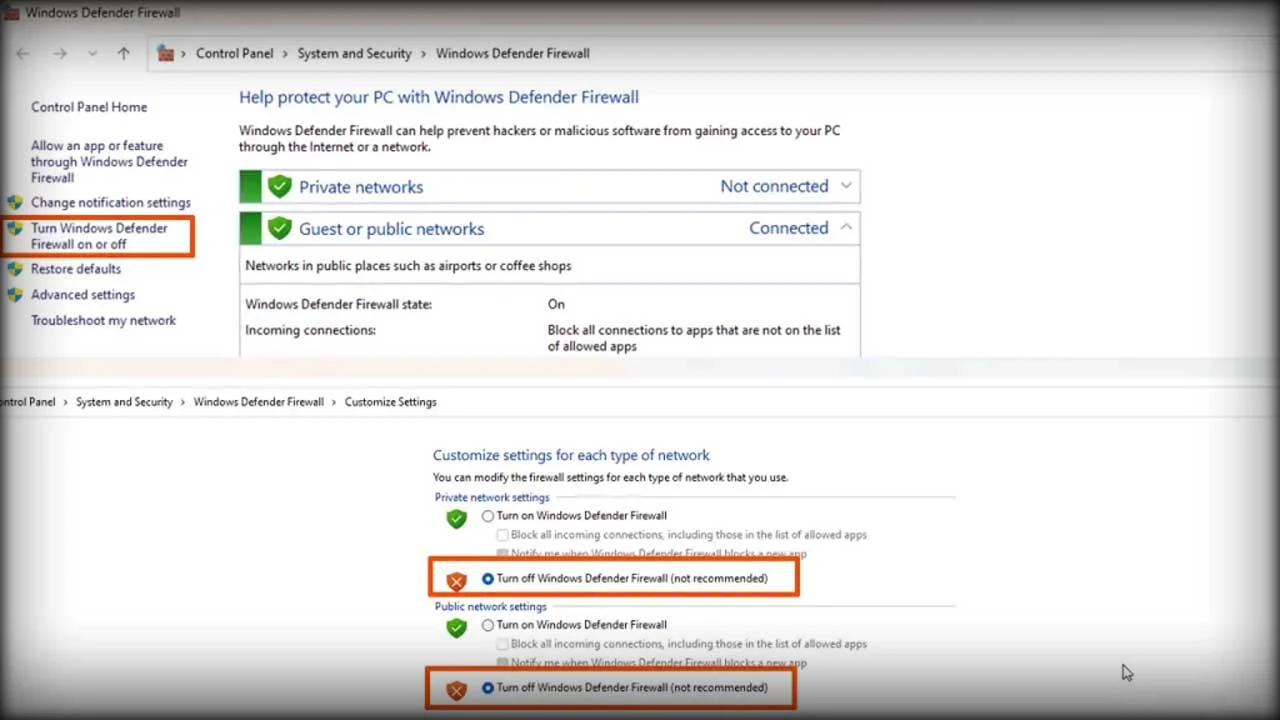 |
| Fixing Minecraft Forge: Solutions for Java Version Compatibility Problems |
To deactivate your firewall, search for "Windows Defender Firewall" in the search bar. On the left-hand side, locate the option to toggle it on or off. In the ensuing window, choose to switch it off and confirm by clicking OK.
Your firewall could be causing interference
Disable your firewall to prevent it from blocking Forge. Look for "Windows Defender Firewall" in the search bar and select the option to turn it off. Confirm the action and proceed by clicking OK.
There may be corrupted files
Corrupted files within your Minecraft or Forge installation might be the root cause of issues leading to Forge malfunction. In such instances, consider reinstalling both Minecraft and Forge to rectify the problem.
What Exactly is Minecraft Forge?
Minecraft Forge serves as a gateway to an enhanced gaming experience through the integration of mods. With this powerful tool, players can introduce a myriad of custom modifications, ranging from new blocks and items to advanced mechanics and automated systems. Forge opens up a world of possibilities, enriching gameplay with improved graphics, diverse mobs, and quality-of-life enhancements.
To harness the full potential of Forge, simply install the tool, select your preferred mods, launch Minecraft, and immerse yourself in a completely new and modded world. With a thriving community actively engaging on platforms like Reddit, mods are frequently updated, ensuring a dynamic and evolving gaming environment. If you've been sticking to the classic Minecraft experience, you're missing out on a whole new realm of possibilities.
In conclusion, Minecraft Forge opens the door to a realm of endless possibilities, enriching your gaming experience with an array of custom modifications. Supported by an active community and regular updates, Forge ensures that your Minecraft journey remains dynamic and evolving. By installing Forge, exploring your preferred mods, and launching Minecraft, you'll step into a world filled with excitement and innovation. Don't miss out on this thrilling experience – give Forge a try today.

